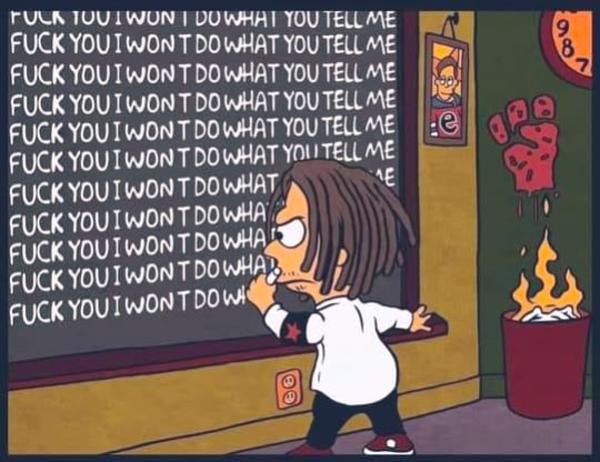티스토리 뷰
따라하다 생긴 모든일에 책임지지 않습니다.
*** UPDATE *** If it is possible to close the Initial Setup on your phone uncompleted, after trying to connect to a WiFi network yourself in the beginning, close the Initial Setup, wait for the notification to arrive on your phone asking to complete the Initial Setup, then open the Initial Setup from that notification and proceed to starting the screen reader on the "Connect to a Mobile Network" page only after that.
!!!!!!!!!!!!!!! Please be aware of that the steps in the middle of the video that are numbered (1-2-3) may differ depending on your location. If you cannot figure out how to advance to the Software Update page, ask about it in the comments !!!!!!!!!!!!!
IF YOU CANNOT HEAR ANYTHING ON THE WiFi PAGE: Switch off the screen reader (pressing the power button 3 times), go back to the "Connect to a Mobile Network" page, then go forward to the "Connecting to WiFi" page again, and start the screen reader on that page instead. If the the screen reader still remains silent, tap the 'Previous' button ONCE, then still on the WiFi screen, start swiping right, listen to what the screen reader is saying after every swipe and when you hear 'Skip, double tap to activate' double tap the screen with one finger. If you cannot pass the WiFi page even so, there is still another method that worked for someone: first, visit this post at Reddit: https://www.reddit.com/r/BlackberryPh... and mention you cannot pass the WiFi page. Very likely they will offer you an autoloader to wipe your device with. (To learn how to use an autoloader, check this link: https://forums.crackberry.com/blackbe... but don't forget to use the one you got at Reddit.) Once done, check this post about how to proceed to the BBID popup from the WiFi page: https://forums.crackberry.com/blackbe... If you manage to reach the BBID popup with this method, just come back and follow the guide in the video from that point.
-------------------------------------------------------------------------------------------------------------------------
(번역)
전화기에서 초기 설정을 완료하지 않고 닫을 수 있는 경우 처음에 WiFi 네트워크에 직접 연결을 시도한 후 초기 설정을 닫고 초기 설정을 완료하라는 알림이 전화기에 도착할 때까지 기다린 다음 해당 알림에서 초기 설정을 수행하고 "모바일 네트워크에 연결" 페이지에서 스크린 리더 시작을 계속 진행합니다.
WiFi 페이지에서 아무 소리도 들리지 않는 경우:
스크린 리더를 끄고(전원 버튼을 3번 누름) "모바일 네트워크에 연결" 페이지로 돌아간 다음 "WiFi에 연결" 페이지로 다시 이동하고 대신 해당 페이지에서 스크린 리더를 시작합니다. 스크린 리더가 여전히 무음 상태이면 '이전' 버튼을 한 번 탭한 다음 여전히 WiFi 화면에서 오른쪽으로 스와이프를 시작하고 스와이프할 때마다 화면 리더가 말하는 내용을 듣고 '건너뛰기, 두 번 탭하여 활성화'가 들릴 때 ' 한 손가락으로 화면을 두 번 탭합니다.
그래도 WiFi 페이지를 통과할 수 없다면 누군가에게 효과가 있었던 또 다른 방법이 있습니다. 먼저 Reddit에서 이 게시물(https://www.reddit.com/r/BlackberryPh...)을 방문하여 통과할 수 없다고 언급하십시오. 와이파이 페이지. 기기를 닦을 수 있는 자동 로더를 제공할 가능성이 매우 큽니다.
(자동 로더를 사용하는 방법을 배우려면 다음 링크를 확인하십시오: https://forums.crackberry.com/blackbe... 그러나 Reddit에서 얻은 것을 사용하는 것을 잊지 마십시오.) 완료되면 이 게시물에서 방법에 대해 확인하십시오.
WiFi 페이지에서 BBID 팝업으로 진행하려면: https://forums.crackberry.com/blackbe... 이 방법으로 BBID 팝업에 도달했다면 돌아와서 해당 지점에서 비디오의 가이드를 따르세요. .
--------------------------------------------------------------------------------------------------------------------------
[Fix] BB10 Devices Stuck at Setup/Sideloading Issue - BlackBerry Forums at CrackBerry.com
forums.crackberry.com

레딧 출처
ULTIMATE FIX FOR DEVICES STUCK ON SETUP! (Including Sideloading!)
It's an amazing day for the BB10 faithful all as we finally have a FULL AND COMPLETE FIX FOR DEVICES STUCK ON SETUP! I have confirmed this works...
www.reddit.com
크랙베리 출처
https://forums.crackberry.com/blackberry-10-os-f269/guide-how-load-os-using-autoloader-927076/
[Guide] How to Load an OS Using Autoloader. - BlackBerry Forums at CrackBerry.com
forums.crackberry.com
크랙베리 출처(파일 첨부)
[Fix] BB10 Devices Stuck at Setup/Sideloading Issue - Page 6 - BlackBerry Forums at CrackBerry.com
forums.crackberry.com

다운로드 링크(패스포트용) : https://mega.nz/file/xwRzyQDL#dk3CzEt1C69hRYQbxRRu3K1kyegPg7qbWeZLpqHoEWI
'E > BlackBerry' 카테고리의 다른 글
| Blackberry Classic에 iCloud mail 연결 설정 (1) | 2024.09.21 |
|---|---|
| 올것이 왔구나 (0) | 2024.05.02 |
| 두근두근 (0) | 2021.09.17 |
| 뻘짓 준비중… (0) | 2021.09.13 |
| P'9982,Z10 MainBoard (0) | 2021.08.28 |